



The plugin is installed automatically in Adobe Photoshop. If you don't need the program to work as a plug-in, uncheck the "Adobe Photoshop" checkbox in "Select Application" dialog at installation.
You can run the plugin from the Filter | Tint Guide... menu. If the plugin does not appear in the Filter menu, copy the 8bf file to the Adobe Photoshop plug-ins folder. For example if you use Photoshop CS6 you should copy:
For other photo editors, copy the 8bf file to the plugins folder or specify its location.
Please see more details on how to install the program as a plugin for:
When the plugin starts, a window with the image opens. After editing the image, click "OK" on the tools panel to transfer the edited image to the main program, or click "Cancel" to close the plugin window and cancel your changes.
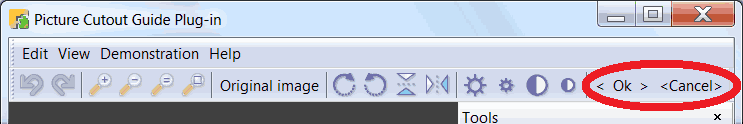
Picture editing software. Copyright © 2008 - 2023 Tint Guide. All rights reserved.